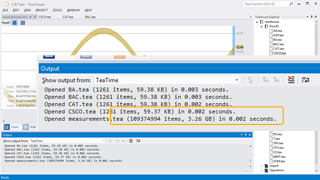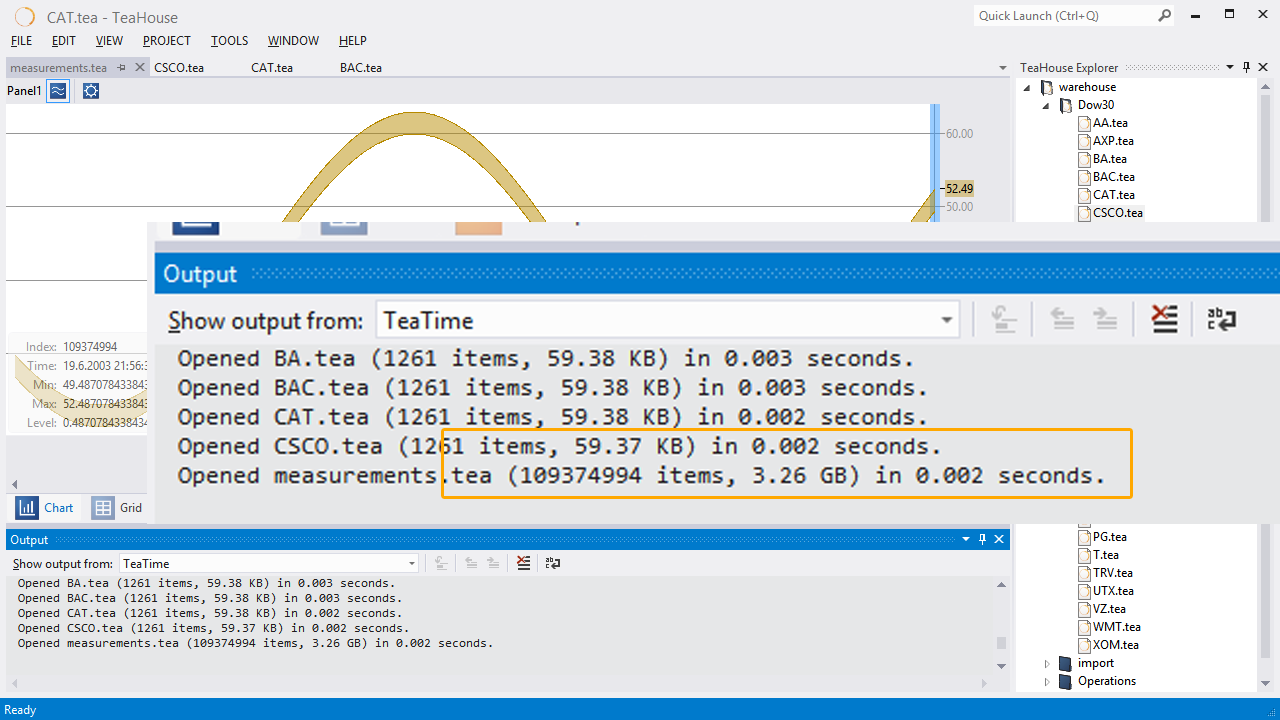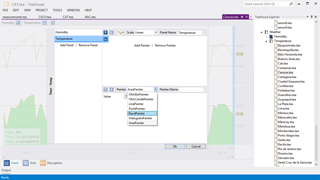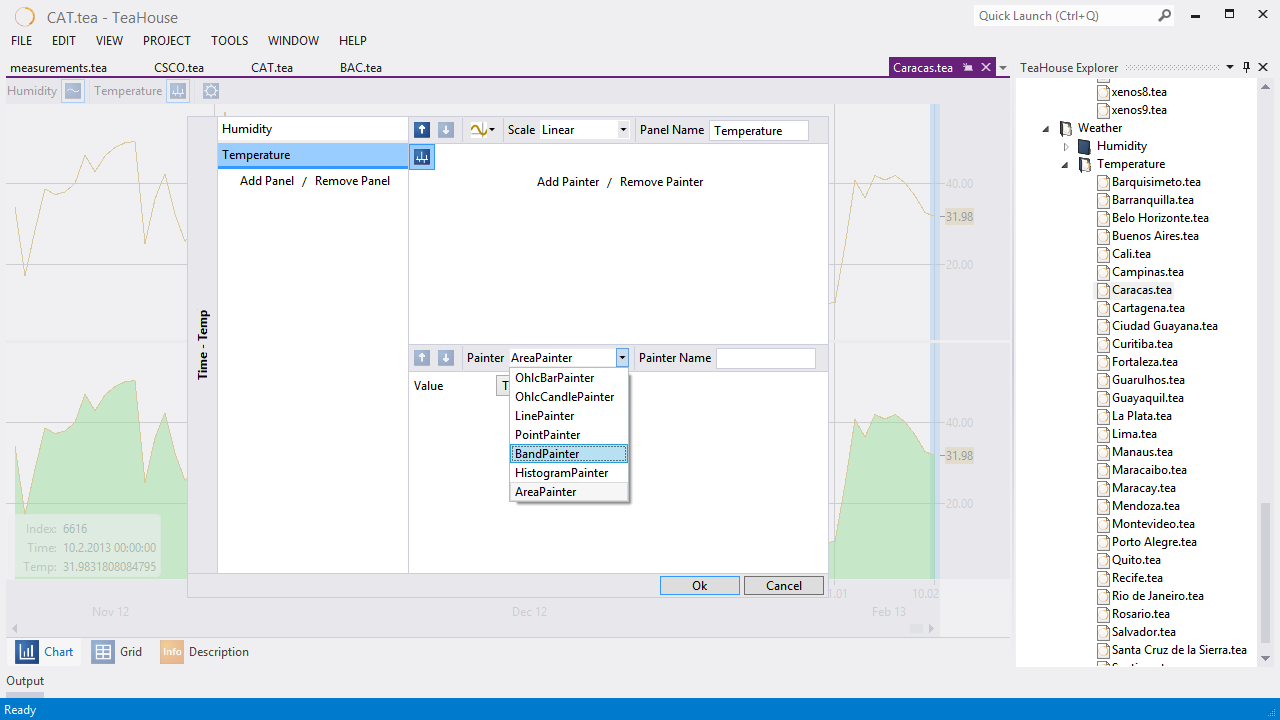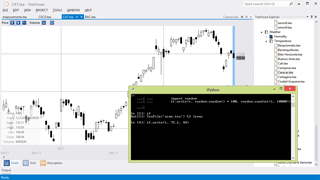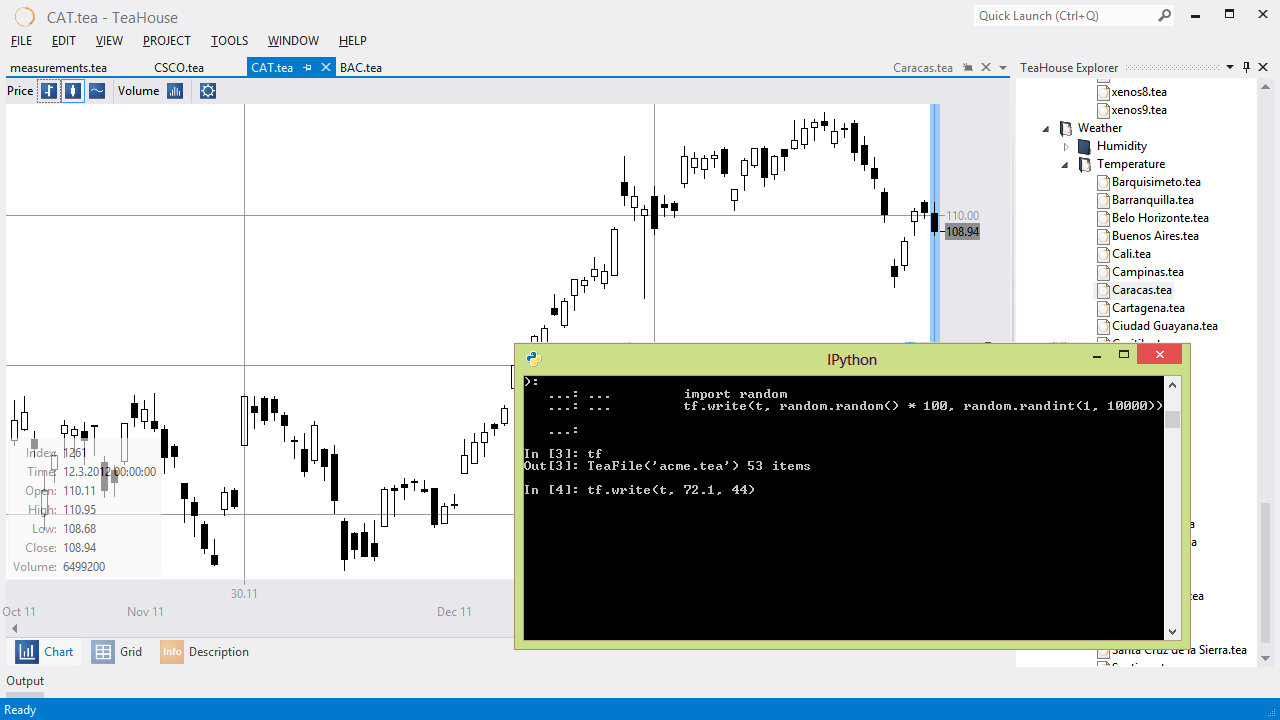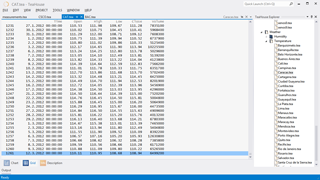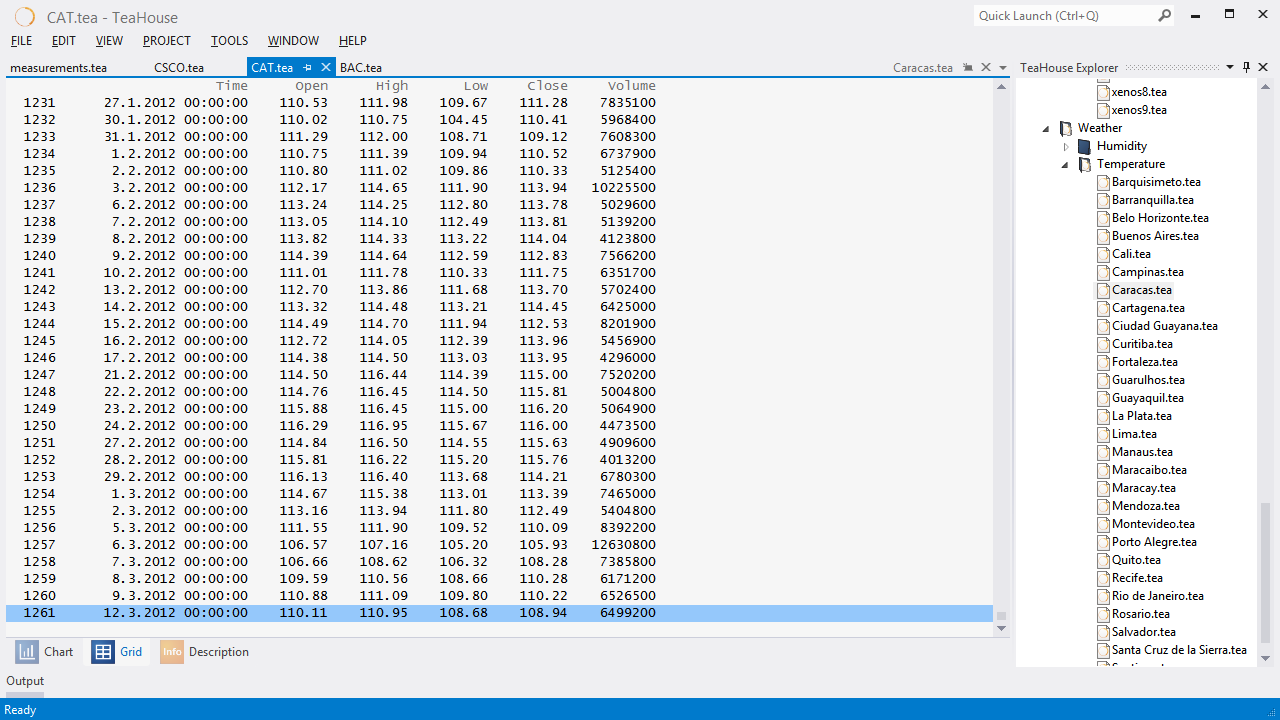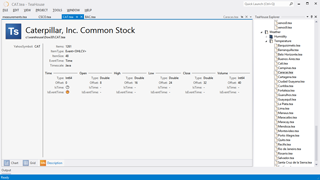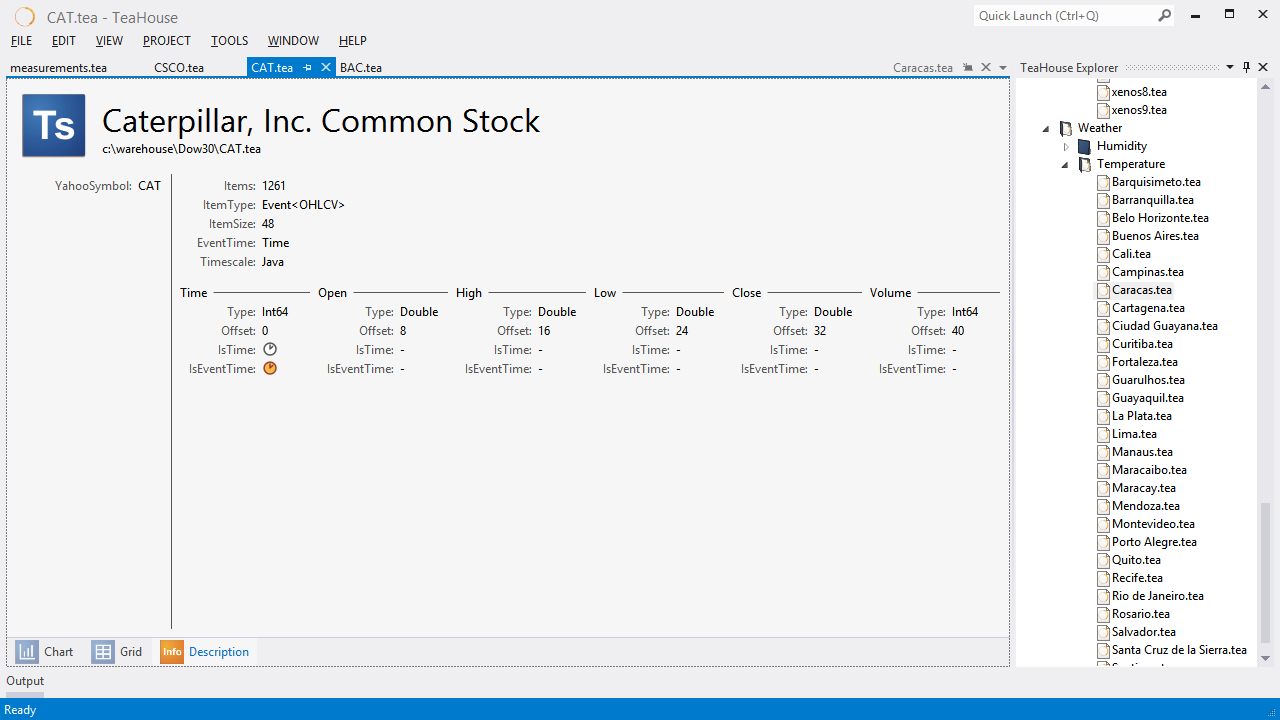TeaHouse
Browse Large Time Series by Chart
time series chart visualisation time series managementTeaHouse log output: Opened INTC.tea (1261 items, 59.37 KB) in 0.003 seconds. Opened ACME.tea (100000000 items, 2.24 GB) in 0.003 seconds.
As you collect time series data in files, some or many of them will get large. Or very large. So you have this 2GB file of historical coffee prices and want to know what's inside. TeaHouse displays time series files of any data size constantly fast. And it lets you browse through large time series files without waiting periods when moving from file to file.
Time Series are stored in TeaFiles and hold arbitrary data fields per timestamp, be it {Time, Price, Volume}, {Time, Temperature, SensorId}, {Time, A, B, C}, you name it.
Drawings
Visualise time series using
- Points
- Lines
- Histograms
- Areas
- Bands (2 lines + area)
- OHLC Bars
- OHLC Candles
Large Data Handling
TeaHouse handles arbitrary large time series files. Regardless if you pass a 200byte or 14GB large file, it will open and draw in a few Milliseconds.
Data Shape Agnostic
Data can have any shape, you can configure how a time series of {Time, A, B, C, D, E} shall be painted. You might use fields B,C,D,E to draw candles and a points painter to draw A.
Auto Update
TeaHouse is supposed to be used side by side with programs. To make your workflow smooth, charts automatically update as soon as the data in a file changes.
Grid
View the data in tabular form.
Description
Examine the content description stored in the file.
Visual Studio Extension
TeaHouse is available as Standalone Windows Application and as Visual Studio Extension. If you use Microsoft Visual Studio, you can examine your time series data directly within the development environment.
Yahoo Finance Download
A free extension to TeaHouse allows data download from Yahoo Finance. This utility is provided as is - since we
have no influence on the continuity of this data source and there is no official API, we cannot make any promises.
Over the last decades however, the service was constantly available and a great source for free financial data.
Thank Yoo!
This utility works with the Standalone application and with the Visual Studio extension.
Features
Chart |
|
| Painters | Point Painter |
| Line Painter | |
| Histogram Painter | |
| Area Painter | |
| Band Painter | |
| OHLC Bar Painter | |
| OHLC Candle Painter | |
| Chart Settings | Color |
| Y-Scale (Linear and Logarithmic, AutoScaling) | |
Grid |
Tabular data display |
Description |
Examine the content description inside a TeaFile |
Data Format |
TeaFiles |
Data Synchronization |
Charts / Grids / Description views automatically update upon file changes |
Warehouse Tree |
Synchronizes with file/directory changes |
Github Repository
TeaHouse is open source: github repository